Difference Between React 17 and 18
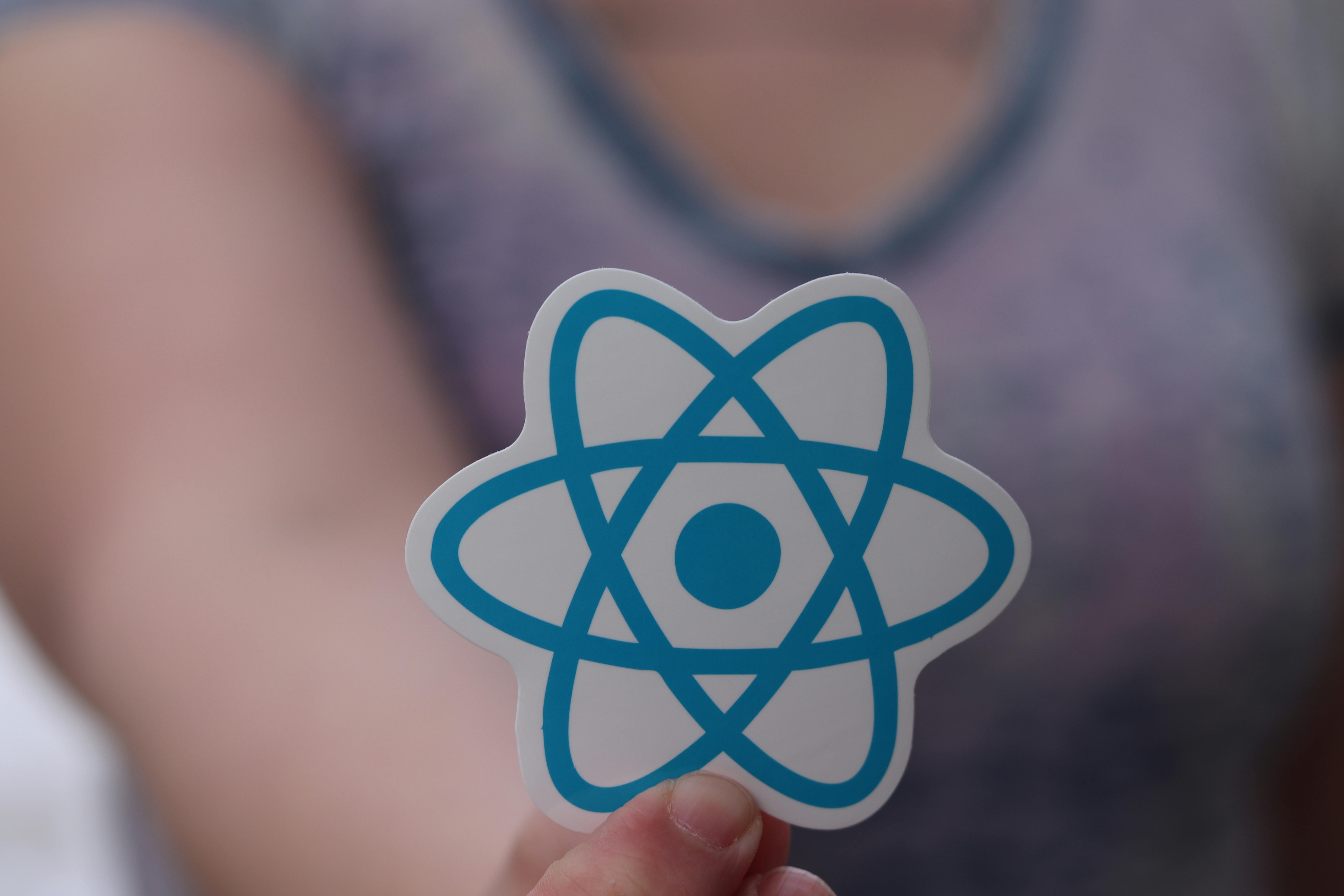
React, a popular JavaScript library for building user interfaces, has seen major improvements with the release of React 18. While React 17 focused on making incremental improvements and maintaining backward compatibility, React 18 introduced new features like concurrent rendering, automatic batching, and improvements to server-side rendering (SSR), marking a significant shift in how developers build fast, responsive applications.
This article will explore the key differences between React 17 and React 18, helping you understand what changed, why it matters, and how to take advantage of the new features.
Quick Table:
Key Differences Between React 17 and React 18
| Feature | React 17 | React 18 |
|---|---|---|
| Concurrent Rendering | Not supported | Introduced, allowing smoother UI updates |
| Automatic Batching | Only for event handlers | Expanded to include all updates (promises, timeouts, etc.) |
| Rendering API | ReactDOM.render() |
ReactDOM.createRoot() |
| New Hooks | N/A | useTransition, useDeferredValue, useId |
| Server-Side Rendering (SSR) | Basic SSR | Streaming SSR with Suspense support |
| Backward Compatibility | High | High |
| Improved Hydration | No major changes | New streaming and selective hydration |
| Strict Mode Enhancements | No specific changes | Strict Mode runs components twice to catch bugs earlier |
Overview of React 17
React 17, released in October 2020, was often called the "no new features" release. Its primary focus was on backward compatibility and making it easier to upgrade React applications across different versions. While React 17 didn’t introduce new developer-facing features, it improved the internal architecture and laid the groundwork for future updates, like the ones introduced in React 18.
Key goals of React 17:
- Improved backward compatibility with older versions of React.
- No breaking changes, making it easier to upgrade.
- Simplified event delegation and improved support for mixing React with non-React code.
Overview of React 18
React 18, released in March 2022, introduced concurrent rendering as its flagship feature. This major update was designed to make React applications more performant and responsive by optimizing rendering workflows. In addition to concurrent rendering, React 18 introduced automatic batching, new hooks, and improvements to SSR.
Key goals of React 18:
- Enable more performant rendering with concurrent features.
- Improve server-side rendering with streaming.
- Offer more control and flexibility with new hooks and automatic updates.
1. Concurrent Rendering in React 18
The biggest difference between React 17 and React 18 is the introduction of concurrent rendering in React 18. Concurrent rendering allows React to work on multiple tasks simultaneously, resulting in smoother UI updates without blocking the main thread.
How It Works:
- In React 17, rendering is synchronous and happens in one continuous block. If an update takes a long time to process, it can block the main thread, causing the UI to freeze temporarily.
- In React 18, concurrent rendering breaks rendering into smaller tasks that can be paused and resumed later, allowing the UI to remain responsive even during heavy updates.
Concurrent rendering isn’t enabled by default but is made available through features like Suspense and the new startTransition API.
This feature allows developers to specify which updates should be prioritized (like user interactions) and which can be deferred (like background data fetching).
2. Automatic Batching Improvements
In React 17, automatic batching was limited to updates inside event handlers. This meant that if multiple state updates were triggered outside of event handlers (like in a setTimeout or a network request), React would re-render the component after each state update, potentially leading to performance issues.
React 18 expands automatic batching to all updates, regardless of where they are triggered. This means that multiple state updates within asynchronous functions, event handlers, and promises are now batched together, reducing the number of re-renders and improving performance.
3. Rendering API Changes
In React 17, the standard way to render a React application was to use ReactDOM.render():
In React 18, this API is updated to use ReactDOM.createRoot(), which is required to enable concurrent features. The old render() method is still supported for backward compatibility, but createRoot() is the recommended approach moving forward.
This change is essential to enable features like concurrent rendering and automatic batching.
4. New Hooks in React 18
React 18 introduces several new hooks designed to help developers manage concurrent features and improve performance:
useTransition: Helps prioritize urgent updates (like clicks) over slower ones, allowing certain updates to be deferred.
useDeferredValue: Defer the rendering of a non-urgent value until higher-priority updates are processed.
useId: Generates unique IDs that work for both client and server-side rendering. This is especially useful for form controls or accessibility attributes that need consistent IDs.
5. Server-Side Rendering (SSR) Improvements
React 18 brings significant improvements to Server-Side Rendering (SSR), especially with the introduction of streaming SSR and Suspense on the server.
Streaming SSR:
In React 17, SSR was synchronous, rendering the entire page before sending it to the client. React 18's streaming SSR allows React to stream HTML in chunks, improving load times by rendering critical content first and loading less important content progressively.
Suspense for SSR: React 18 now fully supports Suspense on the server. This allows developers to defer fetching data until the component is needed, improving both initial load time and user experience.
6. Enhanced Strict Mode
In React 18, Strict Mode has been enhanced to help developers identify more subtle bugs in their applications. React will now intentionally double-render components in development mode to catch potential side effects that might only happen during rendering. While this might seem surprising at first, it's designed to make applications more resilient and help developers find issues earlier.
7. Improved Hydration
React 18 introduces Selective Hydration, which allows React to hydrate (activate) parts of the UI in priority order. Instead of waiting for the entire page to be ready, React can selectively hydrate important elements first, improving performance and user experience.